Raiding in Discord is a common practice done by trolls and spammers for the sole purpose of having fun. If you own a Discord community, you’ve probably experienced or heard about raids in the past. Raids are one of the main threats for your Discord communities.
Groups of friends may coordinate with each other to send a bunch of messages in a server at the same time. Or if you are a streamer with questionable morals, you may also use raiding as a source of content for your channel. It is just as simple as bringing together a bunch of your followers and spamming in any random server at the same time!
Is There Any Benefit Of Raiding?
No, raiding does not yield any actual benefits. It is usually just a way of creating drama and entertainment, done to make fun of someone (or a group of people) or to annoy the admins of a server.
Is Raiding Allowed By Discord?
The unfortunate news is no, raiding is not allowed by discord. Not only that, but it is a direct violation of the discord terms of service.
This means that if detected, you can potentially get your account banned. This is why it is not suggested that you participate in server raids.
These are the Discord community guidelines against raiding:
“Do not harass others or organize, promote, or participate in harassment. Disagreements happen and are normal, but making continuous, repetitive, or severe negative comments or circumventing a block or ban can cross the line into harassment and is not okay…
Do not use Discord to spam, manipulate engagement, or disrupt other people’s experience, including trying to influence or disrupt conversations using bots, fake accounts, multiple accounts, or other automation. This includes purchasing or selling methods of artificially increasing membership, such as via advertisements or botting.”
(Source: Discord Community Guidelines)
How To Prevent Your Discord Server From Raids?
Basic anti-raid settings
Changing the verification level on your server is the best way of protecting it from getting raided. This prevents a bunch of unauthorized accounts from joining your server at the same time and all types of raids.
Here is how to change the server verification level:
- Open Server Settings
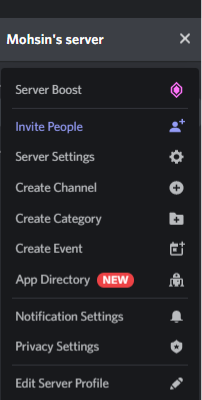
- From the list of options, click on “Safety Setup” under the Moderation heading. Here you will find a bunch of Verification Levels.
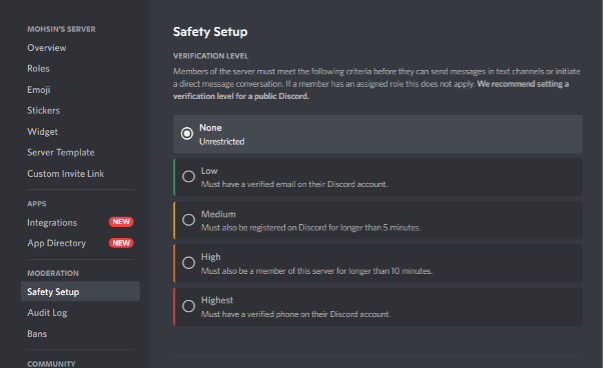
Here is what is meant by each verification level:
- Low – Users cannot join your discord server if they don’t have an email address attached to their account.
- Medium – The account must be registered on discord for more than 5 minutes, along with having an associated email address.
- High – The account must fulfill all the above criteria, as well as be a part of the server for more than 10 minutes.
- Highest – The Discord account must have a verified phone number associated with it.
Bots that defend your server against Raids
Several Discord bots exist to defend your server against bots. For instance, AltDentifier and Double Counter are two very well-performing bots to block all raids in your Discord server. They’re pretty straightforward to set-up and start working right away.
This is everything you need to know to prevent your Discord server from being raided. We hope this guide was helpful to you, and we hope you have a safe experience using Discord!


Leave a Reply