With over 300 registered users, Discord is one of the most popular platforms that allows like-minded people to connect. Unfortunately, the downside is that Discord’s popularity has made it a fertile ground for cybercriminals who intend to exploit communities and users who are not extra careful in how they use the platform. Here’s a few tips to protect your community and avoid raids, malicious users and other kinds of attacks.
Double-check server permissions
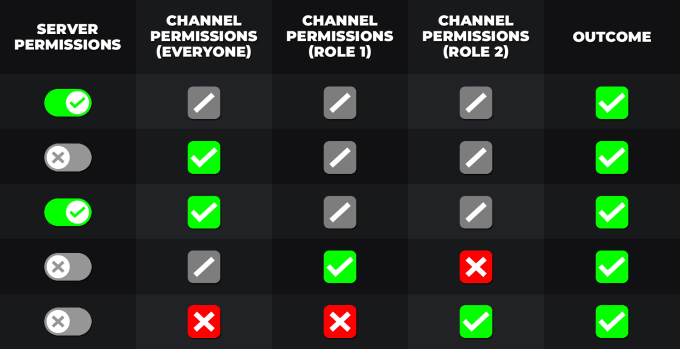
The server owner has the right to assign permissions and responsibilities to different users on the discord server. However, it is important to give specific permissions to users or moderators that can be trusted. Moderators play a crucial role in keeping things safe, so only give them the permissions they need to do their job properly. Permissions that can significantly impact the server should only be granted to trusted moderators. Make sure you know who you’re giving permission to access your Discord server.
Make sure you ban malicious users effectively and fast
The moderators’ responsibility is to ensure that their Discord server is a safe, healthy environment for everyone. One of the things that can be done to protect their channels is banning or suspending members who violate the rules. The good news is that everyone joining any given channel gets the chance to read the rules before they join. If someone breaks the rules on your Discord server, don’t hesitate to ban or suspend them. This will help keep your community healthy and safe for everyone. Make sure you have an active moderation team ready to ban users rapidly and at all times in case they break your server rules.
Pro tip: Update your official server invites regularly
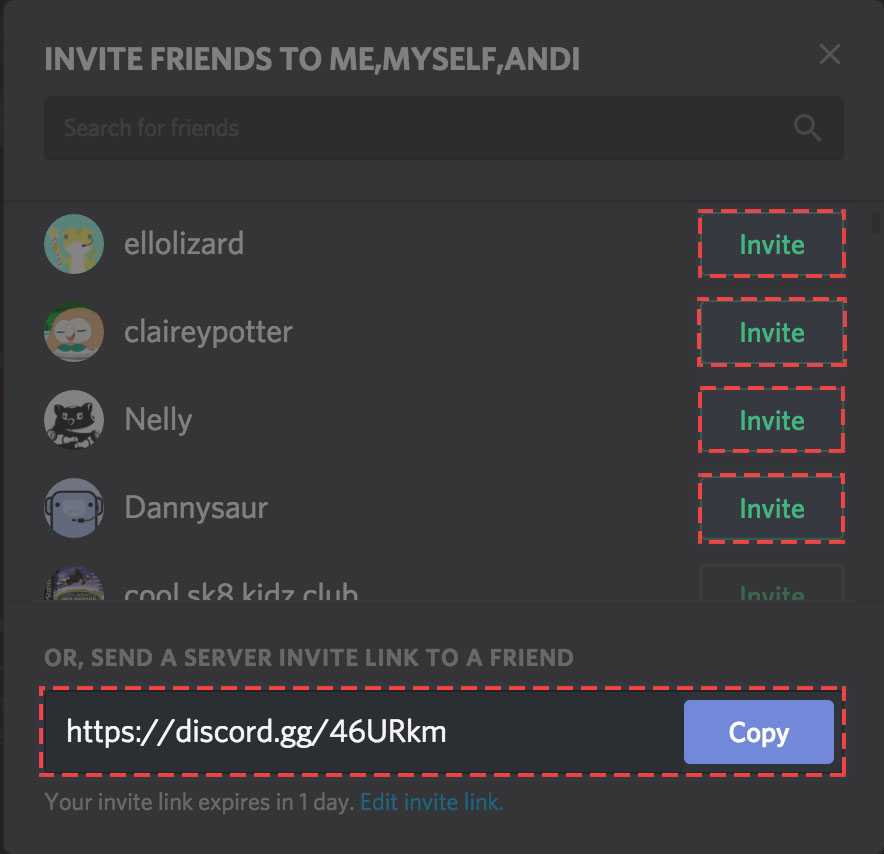
Here’s one of our secret security tips. It’s important to refresh your server invite links, especially if you notice any malicious activity going on. This will help prevent new users from joining who might cause harm. Owners of the server should update the invite links to prevent some malicious users from joining and protect the community. After updating the invitation links, it is essential to inform all the server members and update the social media profiles with the new link. It also makes sense to update the invite links if you notice rampant malicious activities by new members on the channel. You can plan to do it weekly, monthly, or just when you need it.
Disable file sharing to protect your users
Some popular Discord servers can have hundreds of thousands of users. So, anyone can share files as long as the server moderator gives them permission. Unfortunately, this can put the community at risk because some moderators don’t do due diligence to ensure that the files shared are safe. As a user, it is best to stay away from downloading files sent by users you don’t trust. As a server owner, it is best to restrict file sending in public channels for non-trusted users, as it can lead to your users’ accounts to be compromised.
Use security Discord bots to protect your community automatically
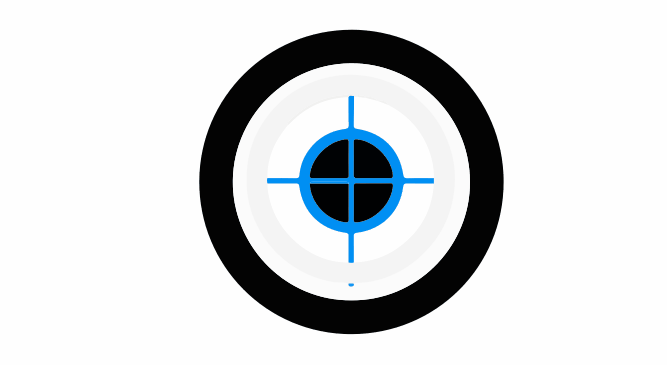
There’s some bots out here that do all the security work for you. Bots are automated software with a variety of features. Some were made to protect your community. Double Counter, for example, blocks all automated accounts, alt accounts, raids, and all kinds of other attacks. It is very easy to set up and very efficient. You can invite it here.


Leave a Reply